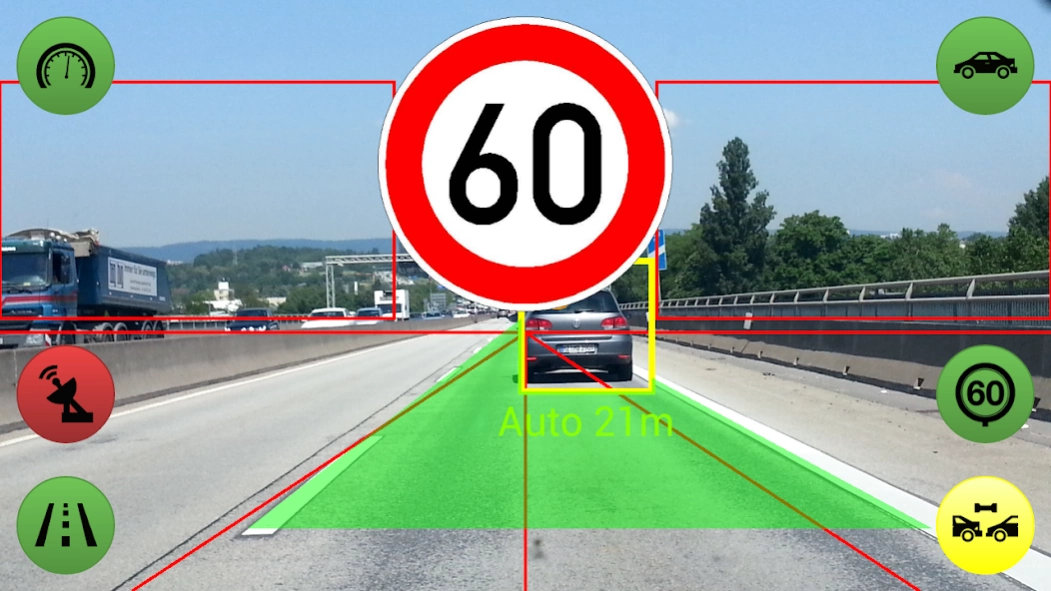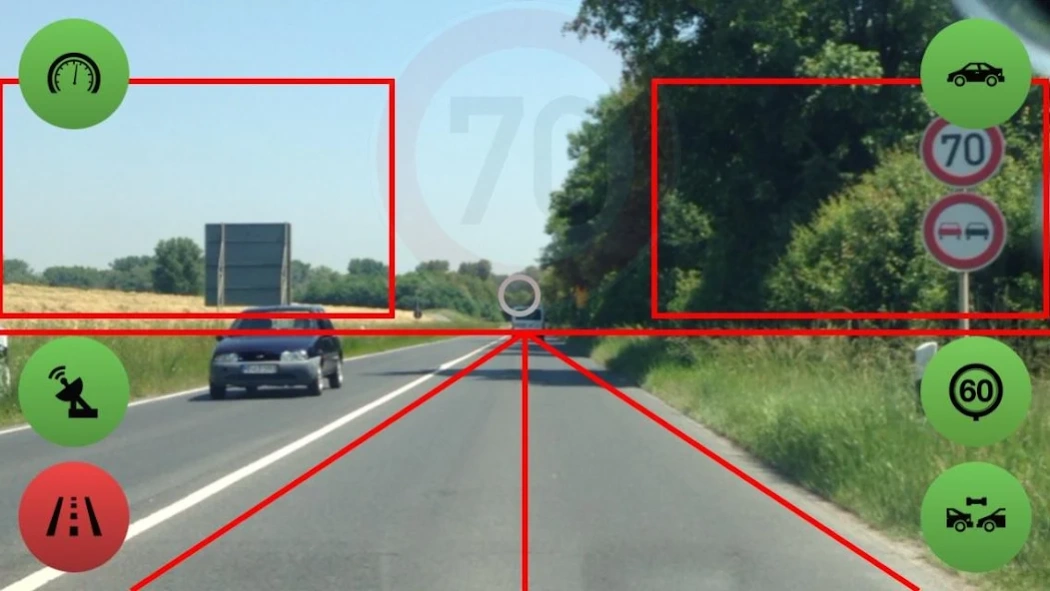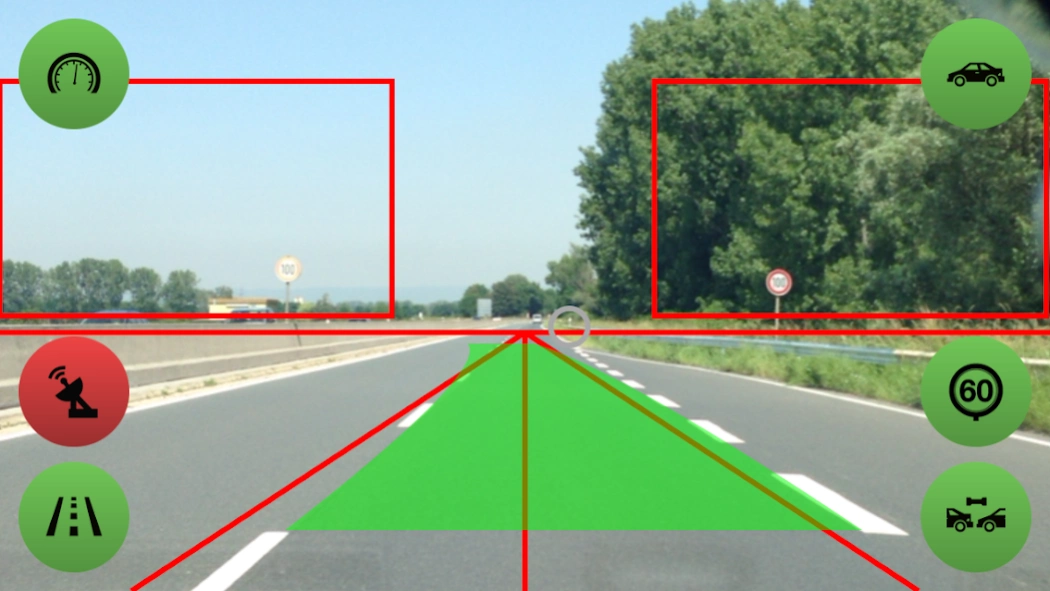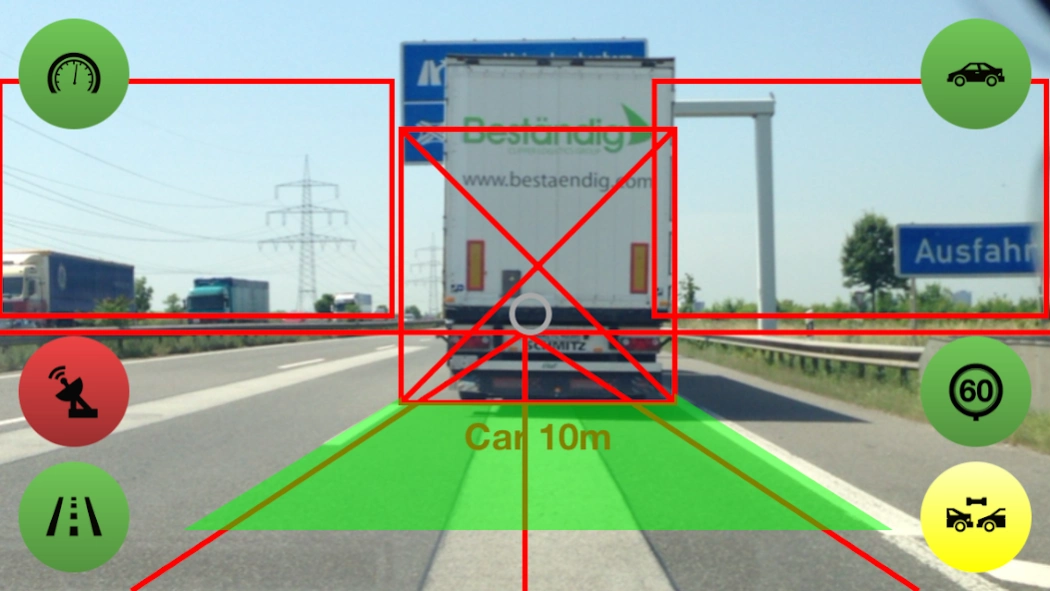aCoDriver 5 5.0.1
Continue to app
Free Version
Publisher Description
aCoDriver 5 - Turn your smart phone into a driving assistance system worth thousands!
Turn your smart phone into a driving assistance system worth thousands! A co-driver that never sleeps!
The App:
* detects and monitors speed limits based on the built-in camera and known locations
* observes the distance to the traffic in front (distance control)
* warns you if the car tends to cross a closed lane road mark (lane assistant).
Specifically designed to distract the driver as little as possible.
The app requires the mobile phone to be attached to front shield or dashboard. A good holder and alignment are essential for a good detection rate. See http://www.acodriver-shop.com/ for a list of recommended accessories that give you optimal results.
This app was designed to detect signs in EUROPE ONLY, but was not tested in all countries in the EU. Also the detection rate depends a lot on your individual hardware.
Known limitations:
* Please be aware that visual recognition will never be 100% correct, and that the displayed speed limit might not be correct for the current situation.
* Most cameras used in current mobile phone have limited detection rate at night time or low light. Speed limits will still be displayed based on their known locations.
In the current version the detection of signs makes the following declaration: "The last speed limit I saw is ...."
Security advice!
* Never adjust the position of the mobile or the holder while driving!
* Never drive while looking through the display of your mobile!
* The displayed speed limit can be wrong or not appropriate to the situation.
Minimum Hardware Requirements:
* Android 5 or better
* Backside camera with 640x480 preview resolution
* ~ 40 MB disk storage
* Single Core CPU 1Ghz
* GPS
Recommended:
* Dual Core CPU or better
* Backside camera with HD preview resolution (1280x720)
* GPS with GLONASS support
About aCoDriver 5
aCoDriver 5 is a free app for Android published in the Recreation list of apps, part of Home & Hobby.
The company that develops aCoDriver 5 is EvoTegra GmbH. The latest version released by its developer is 5.0.1.
To install aCoDriver 5 on your Android device, just click the green Continue To App button above to start the installation process. The app is listed on our website since 2017-05-26 and was downloaded 4 times. We have already checked if the download link is safe, however for your own protection we recommend that you scan the downloaded app with your antivirus. Your antivirus may detect the aCoDriver 5 as malware as malware if the download link to com.evotegra.aCoDriver is broken.
How to install aCoDriver 5 on your Android device:
- Click on the Continue To App button on our website. This will redirect you to Google Play.
- Once the aCoDriver 5 is shown in the Google Play listing of your Android device, you can start its download and installation. Tap on the Install button located below the search bar and to the right of the app icon.
- A pop-up window with the permissions required by aCoDriver 5 will be shown. Click on Accept to continue the process.
- aCoDriver 5 will be downloaded onto your device, displaying a progress. Once the download completes, the installation will start and you'll get a notification after the installation is finished.